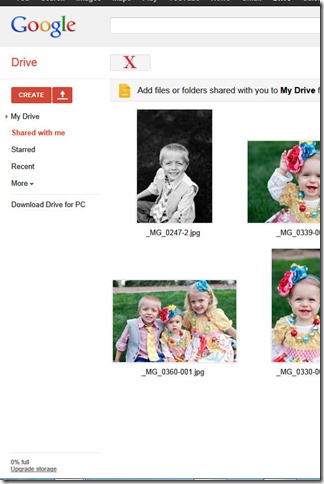I am excited to try a new way to get you your high resolution images! Because your beautiful files are so large, it makes emailing a bit cumbersome for orders larger than 3 or 4 images and not much fun for you to have to open several emails to get your images. Google Drive will work great for small to medium digital image orders. If I am sending you this link, you fit in that category!
For you it means you don’t have to open several emails and individually save your images.
For you it also means no waiting for a disc in the mail.
You can download immediately!
For you it also means that I HIGHLY RECOMMEND that you back the file up on an external hard drive, flash drive or disc or all three!
Your file will remain active in Google Drive for 7 days for you to download.
You will need a Google Account. If you have Gmail, you already have it, you just need to remember your password. If you don’t have an account, it is free to create one.
Here are step by step instructions.
You will get an email that looks like this.
To download individual images, click on an image and it will take you to it in Google Drive.
You do not have to have Google Drive for this to work (but it may make the process a bit more smooth—and hey, it is free.)
Only my email address and your email address can access this album unless you share it with someone else.
Then, click on the down arrow as shown by the red X, to download individual images.
You will then be prompted at the bottom of the screen to Open or Save.
You will need to save it to your computer.
Repeat for each file.
OR
If you consider yourself “Tech Savvy,” (you will need to know how to unzip files) and you want to download the whole file of images at the same time, you will need to install Google Drive.
You will then click on File—> Open—> Shared with me
Click on “Select'” as shown by the red X to highlight all images in the folder.
Now you are ready to download. Do you feel ready?!
You will see in this example that all of the images are checked.
I love it when I can batch click a whole file!!!
Arrow down on “More” as shown by the red X and check Download.
It may take a minute or two per image depending on the speed of your computer.
And there you go.
From me to you.
Technology is amazing!
Pinky promise you will develop these.
Soon!
PS If this all looks a bit confusing, you can just ask me to email the digital files to you. No prob!
Your file will remain in Google Drive for 7 days for you to download.